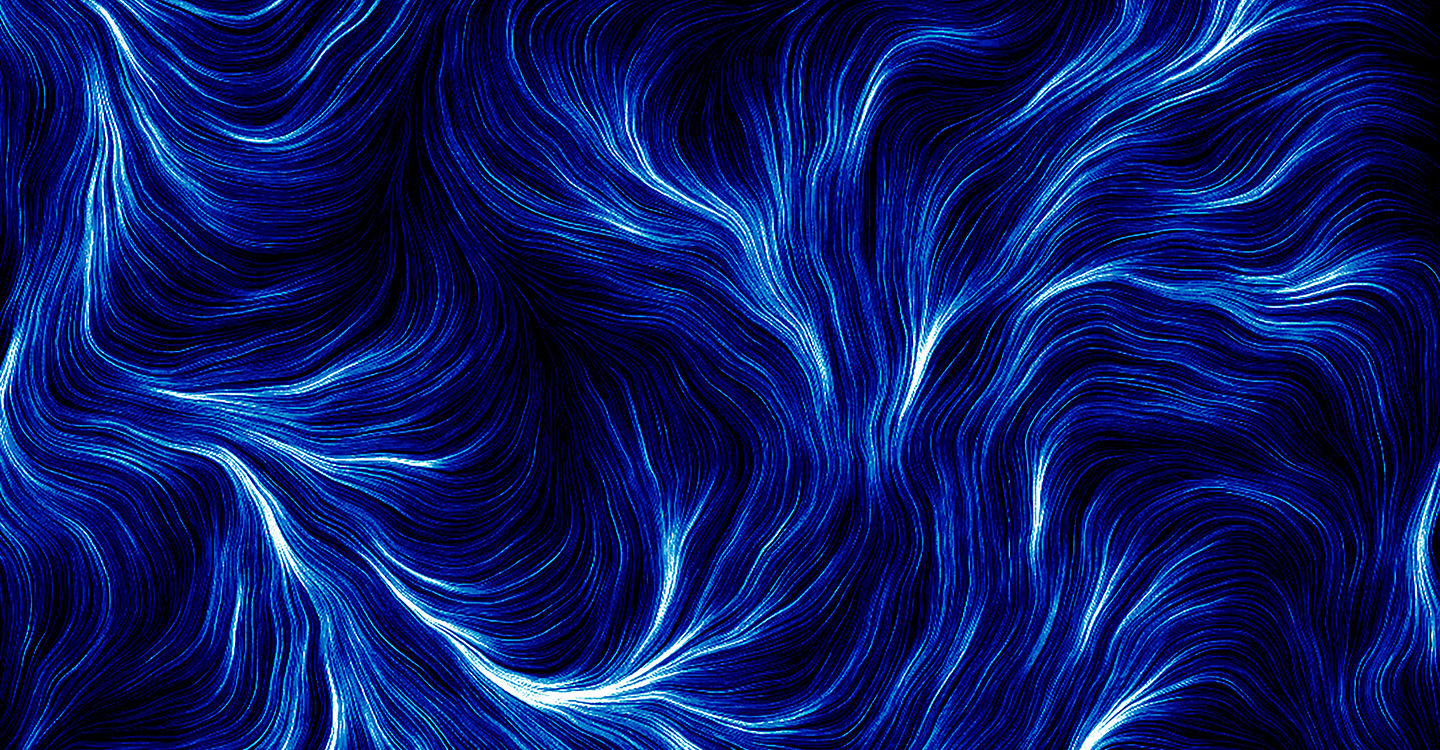
Quick start guide
- Home
- Dynametrix
- Quick start guide
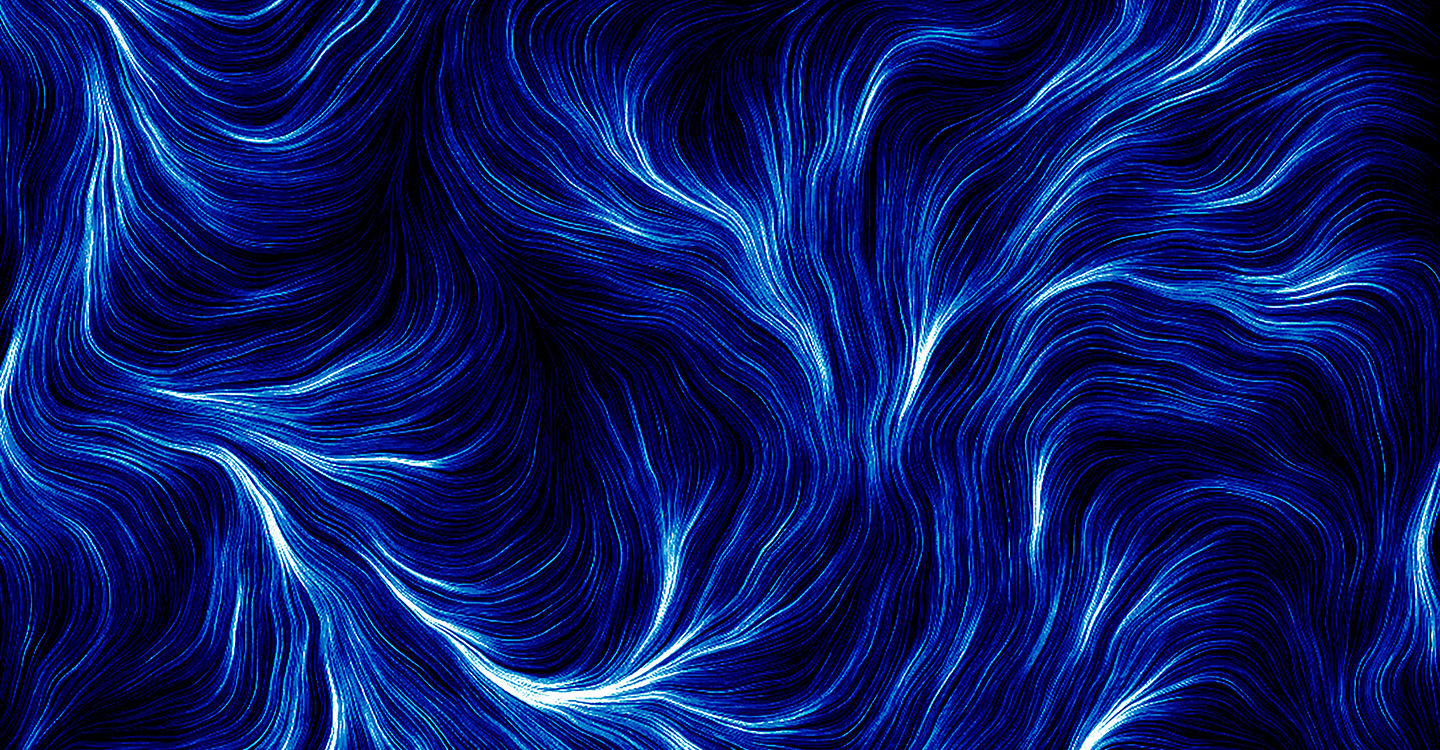
Welcome to the start of your sampling journey with Dynametrix. Here you will find information to help you get started with set up and scanning.
Move the on/off switch to the right side, the green and blue LED’s will light up indicating that the device and Bluetooth are on. When the sensor is fully powered up a green light will turn on. When Bluetooth is connected a blue light will turn on.

Via email, from our support team, you will have received instructions on how to download the Dynametrix software from your app store. Open your app and login. If you have any queries on downloading the software or logging in please contact our support team directly support@feedlync.com
Please note, you cannot pair with your spectrometer from your phone’s Bluetooth menu, it must be done through the Dynametrix app. When Bluetooth is connected a blue light will turn on. Your scan buttons will be in grayscale on your phone app until the phone and spectrometer have connected. Once paired the home screen buttons will no longer be grayed out and you can now use the app. Your scan options will now be available. Choose your scan option.

Fill the supplied tray to the rim with your sample and lightly compress the sample leaving about 12mm or 1/2” inch of the sidewall of the tray exposed. Remove the spectrometer from the baseplate and slide it along the edge using the tray as a guide. Make sure to apply light pressure to the spectrometer to ensure that it has constant contact with the scanned material. Keeping the spectrometer in contact with the packed sample will avoid any light bleeding into the sensor and affecting the results. Move the spectrometer slowly and steadily over the surface of the sample, some of the material will move as you scan and this is normal. It will take approximately 60 seconds for a scan to complete.
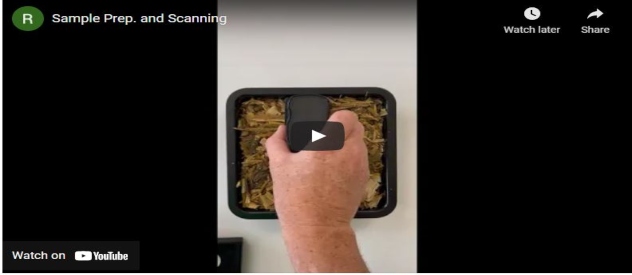
When scanning it is important to apply the correct pressure on a sample. As a guide you should be looking for the spectrometer button to be almost touching the top of the casing as highlighted on the photograph opposite.

During sampling, the sensor will have an alternating colour sequence on the led lights. Most notably on the eye and Bluetooth lights and they will flash in an on-off sequence. The eye (sensor) is collecting data and flashes to confirm this while the Bluetooth flashes to confirm data is being sent. The scan will take around 1 minute to complete and will show as completed on the Dynametrix app on your phone. Your scan report will now be uploaded to the cloud and ready to review.

When the battery on the sensor is running low, a red light will appear indicating time to charge. Please plug the USB cable into any standard USB port or USB charger. To disable the Bluetooth function, press the on / off button for at least 3 seconds, when you release the button the blue LED light will turn off.
Cleaning & Storage
After each scan it is advised to look at any material build up on the lens. The lens is a sapphire scratch resistant material and is easily cleaned with a micro fibre cloth. A dry micro fibre cloth is often all that is needed but if material build up is difficult to remove a moistened (not wet) micro fibre can be used.

Do you have a question about scanning? Send us a message and one of our experts will get back to you support@feedlync.com